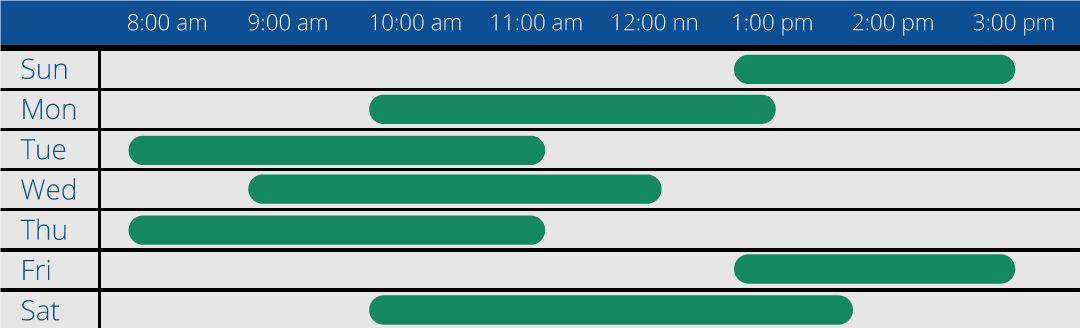Don’t want to disappear into a LinkedIn rabbit hole? This article discusses best practices for your actions on LinkedIn, such as liking, commenting, sharing posts and writing your own content on LinkedIn. In addition, you will also read about timing and what to do after posting. The following tips are aimed at improving the reach of your posts, that is to say, to improve the number of people that will see your post and future posts. This helps you to build your online visibility and offers new opportunities for collaborations.
The source of information discussed in this article is “The 4th Annual Algorithm Research, v1.0 November 2022”, by Richard van der Blom at Just Connecting. This report can be found online on LinkedIn. Nienke Nijenhuis adapted the information from this report, to suit to the needs of the 4TU.RE community.
Table of contents:
1. What to like
2. What to comment
3. What to share
4. Writing content
5. Timing
6. After publishing
1. What to like
Follow the right people
Make a list of relevant people and visit their profiles every once in a while to avoid the rabbit hole of the standard feed. Think of: members of working groups, advisory boards, management boards, strategic advisory boards, tenure trackers, post-docs, PhD candidates, etc.
What you might want to consider is to save the names and profile URLs, so that you can visit these profiles starting from a document rather than starting from the LinkedIn feed. The feed can be very distracting and by visiting profiles from a document you are able to save time.
Follow the right organisations
Check company profiles that are relevant, such as 4TU.Federation, fellow 4TU Centres, the individual universities of technology in NL, related universities, such as Groningen, Leiden, Utrecht. Look up external partners, such as relevant sister organisations, industries, governmental organisations, advocacy organisations, NGOs, etc.
2. What to comment
Share positivity: Congratulate people and organisations with their accomplishments.
Personal branding: use comments to add your insights and comment with useful summaries. Tag a person or persons in a comment to the post to invite them to join the conversation.
Comments are important drivers of reach in 2023!
3. What to share
- Posts that might be of interest for the 4TU.RE community and/or posts that fit your interests
- When you share a post keep in mind: add a description of approximately 100 to 150 words
- Add three hashtags that were not used in the original post
- Tag the person who wrote the original post
These actions help in improving the reach of the shared post.
Insight: sharing is also writing content, adding value to interaction.
4. Writing content
The first two sentences of your post are most important, because this gets readers to click the “see more” button. The use of this button indicates engagement and signals to the LinkedIn algorithm that the post is worth reading and thus, the reach of the post improves. Please spend at least 50% of your time writing content to the first two, three sentences of your post.
Write around 200 to 350 words or in characters, between 1.200 and 1.600 characters. Use emojis to increase readability, but no more than 10 (and no more than 4 on one line). The optimal number of #-hashtags to use in your post is around 3 to 5. Make sure that two of them are general (such as #science and #research) and some of them are more niche, for example #resilience and #climateadaptation.
@ Tag people and organisations, preferably only when you know they respond. When possible refer to content within LinkedIn.
Use of URLs: Since a large number of people use LinkedIn on their smartphones, they want to stay within the app. Research shows that URLs leading outside LinkedIn are less preferred by mobile users.
You could share URLs leading outside LinkedIn (to a homepage for example) by putting them into context: “The following link will direct you to XYZs homepage and the article to read more…”. You might also want to consider to add a picture and make the picture a clickable link.
Documents, polls and pictures improve the reach of the post, while posts with external links, more than one external link and template posts, like “celebrating an occasion” decrease the reach of the post.
Template posts are suggested by LinkedIn when you start writing a new post, at the bottom of the pop-up screen you find four buttons, the last one offering more to see. Clicking the last button gives the following suggestions for posts: add a picture, add a video, create an event, celebrate an occasion, share that you’re hiring, create a poll, add a document and find an expert. Counter-intuitively, some of these templates decrease the reach of your post.
Don’t post bilingual, meaning the same text in two languages in the text. This decreases the reach. Also, avoid the use of 2 or more consecutive blank lines in a text.
Last but not least, set both “who can see your post” and “who can comment on your post” to “Anyone”.
5. Timing
When is a good time to post? The guiding principle is: when your audience is online. Best times for posting are obviously also dependent on time zones. However, a good rule of thumb is shown here in the figure:
6. After publishing
Respond to comments within two hours. This improves the reach of the post a lot. This is one of the ways the LinkedIn algorithm rewards interaction on the platform. So don’t post and log off, post and keep an eye on what happens in the next few hours.
After publishing, make sure you stick around to engage with at least 3 posts from your network or stick around for at least 10 minutes on the platform.
When relevant, depending on the content of the post, tag “accelerators” in the comments. Accelerators are people who are active on LinkedIn and have a following big enough to boost the reach of your post. However, this works best if you are certain they are going to respond to your post.
Source: online on LinkedIn